タイトルの通りなのですが、キャプションなしは検索して分かったのですが、キャプション付きだと分かりません。どなたかお教えください。
参考にしたプログラムは、以下の通りです。
<HTML>
<HEAD>
<TITLE></TITLE>
<script language="javascript">
<!--//
var arrImage = new Array(
"img/img0.jpg",
"img/img1.jpg",
"img/img2.jpg",
"img/img3.jpg",
"img/img4.jpg");
var arrLink = new Array(
"01.html",
"02.html",
"03.html",
"04.html",
"05.html");
var arrFlag = new Array(999,999,999);
function Show(){
document.imgNumber1.src = arrImage[StartRandom(0)];
document.links[0].href = arrLink[nTemp];
document.imgNumber2.src = arrImage[StartRandom(1)];
document.links[1].href = arrLink[nTemp];
document.imgNumber3.src = arrImage[StartRandom(2)];
document.links[2].href = arrLink[nTemp];
}
var nTemp, nLoop;
function StartRandom(nIndex){
nLoop = 0;
nTemp = Math.round(Math.random()*(arrImage.length-1));
if (nIndex != 0){
for (nLoop = 0; nLoop < nIndex ; nLoop++){
if (nTemp == arrFlag[nLoop]){
StartRandom(nIndex);
}
}
}
arrFlag[nIndex] = nTemp;
return nTemp;
}
//-->
</script>
</HEAD>
<BODY onLoad="Show()">
<a href="01.html"><IMG name="imgNumber1" src="img/img1.jpg" width="170"
height="170" border="0"></a>
<a href="02.html"><IMG name="imgNumber2" src="img/img2.jpg" width="170"
height="170" border="0"></a>
<a href="03.html"><IMG name="imgNumber3" src="img/img3.jpg" width="170"
height="170" border="0"></a>
</BODY>
</HTML>
<BODY>から</BODY>のプログラムでなぜ表示できるかもよくわかっていません。(これについてはおいおい学ぶとして、できればとっかかりのヒントをお願いします)
あと、スクリプトが利かない場合の表示は、<NOSCRIPT>~</NOSCRIPT>で間に変わりのものを書けばいいのでしょうか。
すいませんが、よろしくお願いします。
No.4ベストアンサー
- 回答日時:
>複数表示させるにはどうすればいいのでしょうか。
単にスタイルシートだけの問題になりますから(^^)・・HTMLもjavascriptもほとんど手を加える必要がない。そもそも、そうすべき事はわかりますよね。
1) javascript部分の変更
外部スタイルシートにしたほうが良い
var css = new Array(
'<link rel="stylesheet" type="text/css" media="screen" href="CSS/1.css">',
'<link rel="stylesheet" type="text/css" media="screen" href="CSS/2.css">',
'<link rel="stylesheet" type="text/css" media="screen" href="CSS/3.css">',
'<link rel="stylesheet" type="text/css" media="screen" href="CSS/4.css">',
'<link rel="stylesheet" type="text/css" media="screen" href="CSS/5.css">',
'<link rel="stylesheet" type="text/css" media="screen" href="CSS/6.css">'
);
スタイルシート 6タイプ
[1.css]
@charset "Shift_JIS";
div.section div.nav ol li{display:list-item;}
div.section div.nav ol li+li+li{display:none;}
div.section{background-color:fuchsia;}
div.section div.nav{border-color:red;}
[2.css]
@charset "Shift_JIS";
div.section div.nav ol li{display:list-item;}
div.section div.nav ol li+li{display:none;}
div.section div.nav ol li+li+li{display:list-item;}
div.section div.nav ol li+li+li+li{display:none;}
div.section{background-color:silver;}
div.section div.nav{border-color:gray;}
[3.css]
@charset "Shift_JIS";
div.section div.nav ol li{display:list-item;}
div.section div.nav ol li+li{display:none;}
div.section div.nav ol li+li+li+li{display:list-item;}
div.section{background-color:aqua;}
div.section div.nav{border-color:blue;}
[4.css]
@charset "Shift_JIS";
div.section div.nav ol li{display:none;}
div.section div.nav ol li+li{display:list-item;}
div.section div.nav ol li+li+li+li+li{display:list-item;}
div.section{background-color:yellow;}
div.section div.nav{border-color:orange;}
[5.css]
@charset "Shift_JIS";
div.section div.nav ol li{display:none;}
div.section div.nav ol li+li{display:list-item;}
div.section div.nav ol li+li+li{display:none;}
div.section div.nav ol li+li+li+li{display:list-item;}
div.section{background-color:lime;}
div.section div.nav{border-color:green;}
[6.css]
@charset "Shift_JIS";
div.section div.nav ol li{display:none;}
div.section div.nav ol li+li+li{display:list-item;}
div.section div.nav{border-color:silver;}
注意)
まず、HTMLやスタイルシートをきちんと身につけましょう。
デザインや動作なんて、よっぽど酷くさえなければ、ユーザーはコンテンツの充実だけで訪問してくる。
『どうすれば自分のウェブサイトが独自性、価値、または魅力のあるサイトといえるようになるかを考えてみる。同分野の他のサイトとの差別化を図ります。( https://support.google.com/webmasters/answer/357 … )』
はデザインじゃない、内要素のものなのですよ。
No.3
- 回答日時:
Lynxでの表示結果忘れてましたね。
検索エンジンには、すべてリンクが見えているということです。
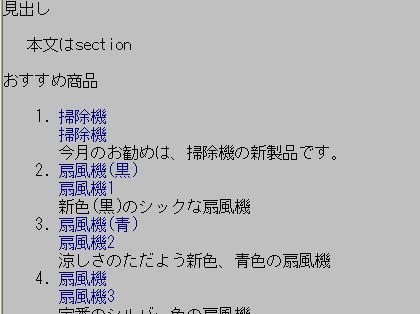
この回答への補足
回答ありがとうございます。
いろんな方法があるんですね。
教えていただいたサンプルでは、複数の画像からランダムに1点表示みたいなのですが、複数表示させるにはどうすればいいのでしょうか。
申し訳ありませんが、お教えください。
よろしくお願いします。
No.2
- 回答日時:
HTMLと同じ場所にCSSというフォルダーを作り下記4つのスタイルシートをいれておく
[1.css]
@charset "Shift_JIS";
div.section div.nav ol li+li{display:none;}
[2.css]
@charset "Shift_JIS";
div.section div.nav ol li{display:none;}
div.section div.nav ol li+li{display:list-item;}
div.section div.nav ol li+li+li{display:none;}
[3.css]
@charset "Shift_JIS";
div.section div.nav ol li{display:none;}
div.section div.nav ol li+li+li{display:list-item;}
div.section div.nav ol li+li+li+li{display:none;}
[4.css]
@charset "Shift_JIS";
div.section div.nav ol li{display:none;}
div.section div.nav ol li+li+li+li{display:list-item;}
たったこれだけです。
肝心な事は、スクリプトやスタイルシートのためにHTMLは書かない!!
スクリプトやスタイルシートの説明サイト/書籍は、目的がスクリプトやスタイルシートの説明のためですが、現実には、HTMLがあって、それを「スクリプトでどう動作させるか」「スタイルシートでどう表現するか」になります。
そうしないと、使い物になりません。
これを応用すると、リストだろうが、セクションだろうが、単純なメッセージだろうが背景画像だろうが・・ランダムに変更できる。
No.1
- 回答日時:
そんな回りくどい事しないでも。
★ナビゲーション的な要素だと思いますが、そんなものjavascript経由で提供したらダメです。
【引用】____________ここから
技術に関するガイドライン
Lynx などのテキスト ブラウザを使用して、サイトを確認します(ほとんどの検索エンジンのスパイダーには Lynx で見えるようにサイトが映ります)。JavaScript、Cookie、セッション ID、フレーム、DHTML、Flash などの特殊な機能が使用されているためにサイトの一部がテキスト ブラウザで表示されない場合、検索エンジンのスパイダーがサイトをうまくクロールできない可能性があります。
 ̄ ̄ ̄ ̄ ̄ ̄ ̄ ̄ ̄ ̄ ̄ ̄ ̄ここまで[ウェブマスター向けガイドライン(品質に関するガイドライン) - ウェブマスター ツール ヘルプ( https://support.google.com/webmasters/answer/357 … )]より
★スタイルシートにしろ、javascriptにしろ、それらが利用できないユーザーエージェントのことも考慮すべき。
★HTMLをきちんと作成することが大前提です。
「メモ: CSSスタイルシートを意図した通りに機能させるには、正しい文書解析木が必要です。つまり、正当なHTMLを用いるべきです。( http://jigsaw.w3.org/css-validator/#validate_by_ … )」
[サンプル]
★Another HTML-lint gateway( http://cetus.sakura.ne.jp/htmllint/htmllint.html )
のHTML4.01strictです。
★添付はLynx(すなわち検索エンジン)が理解している様子
★印刷時はすべて印刷されます。(印刷プレビューで確認する)
★HTMLは簡潔で、(検索エンジンを含めて)誰にでも内容が理解できるのでメンテナンスも楽
class名は、「DIV要素とSPAN要素は、id属性及び class属性と併用することで、文書に構造を付加するため( http://www.asahi-net.or.jp/%7Esd5a-ucd/rec-html4 … )」
★スマホから幅広ディスプレイまで対応(ウィンドウ幅やCtrl + +/-でフォントサイズを変えてみる。)
※タブは_に置換してあるので戻す。
<!DOCTYPE HTML PUBLIC "-//W3C//DTD HTML 4.01//EN" "http://www.w3.org/TR/html4/strict.dtd">
<html lang="ja">
<head>
_<meta http-equiv="content-type" content="text/html; charset=Shift_JIS">
_<title>サンプル</title>
_<meta name="author" content="ORUKA1951">
_<meta http-equiv="Content-Style-Type" content="text/css">
_<meta http-equiv="Content-Script-Type" content="text/javascript">
_<link rev="made" href="mailto:oruka1951@hoge.com" title="send a mail" >
_<link rel="START" href="../index.html">
_<style media="screen" type="text/css">
<!--
html,body{margin:0;padding:0;}
h1,h2,h3,h4,h5,h6{margin:0;line-height:1.6em;}
p{text-indent:1em;}
a img{border:none;}
div.header,div.section,div.footer{width:80%;min-width:630px;max-width:900px;margin:0 auto;padding:5px;}
div.section div.nav{
text-align:center;
border:ridge red 4px;
width:300px;
margin:0 auto;
}
div.section div.nav ol,div.section div.nav ol li{
list-style:none;
margin:0;padding:0;
}
body{background-color:gray;}
div.header,div.section,div.footer{background-color:white;}
-->
_</style>
<!-- ここからがランダム表示のためのスタイルシート読み込み -->
<script type="text/javascript">
<!--
function getRand(){
return Math.round(Math.random()*(css.length-1));
}
var css = new Array(
'<link rel="stylesheet" type="text/css" media="screen" href="CSS/1.css">',
'<link rel="stylesheet" type="text/css" media="screen" href="CSS/2.css">',
'<link rel="stylesheet" type="text/css" media="screen" href="CSS/3.css">',
'<link rel="stylesheet" type="text/css" media="screen" href="CSS/4.css">'
);
rand = getRand();
document.write(css[rand]);
-->
</script>
<!-- ここまでがランダム表示 -->
</head>
<body>
_<div class="header">
__<h1>タイトル</h1>
__<p>このページでは・・・・</p>
_</div>
_<div class="section">
__<h2>見出し</h2>
__<p>本文はsection</p>
__<div class="nav"><!-- ナビゲーションだよ -->
___<h2>おすすめ商品</h3>
___<ol>
____<li><a href="01.html">掃除機</a>
_____<p><a href="01.html"><img src="img/bqc100.jpg" width="170" height="170" alt="掃除機"></a></p>
_____<p>今月のお勧めは、掃除機の新製品です。</p>
____</li>
____<li><a href="01.html">扇風機(黒)</a>
_____<p><a href="02.html"><img src="img/fun101.jpg" width="170" height="170" alt="扇風機1"></a></p>
_____<p>新色(黒)のシックな扇風機</p>
____</li>
____<li><a href="01.html">扇風機(青)</a>
_____<p><a href="03.html"><img src="img/fun102.jpg" width="170" height="170" alt="扇風機2"></a></p>
_____<p>涼しさのただよう新色、青色の扇風機</p>
____</li>
____<li><a href="01.html">扇風機</a>
_____<p><a href="04.html"><img src="img/fun103.jpg" width="170" height="170" alt="扇風機3"></a></p>
_____<p>定番のシルバー色の扇風機</p>
____</li>
___</ol>
__</div>
_</div>
_<div class="footer">
__<h2>文書情報</h2>
__<dl class="documentHistry">
___<dt id="FIRST-PUBLISHED">First Published</dt>
___<dd>2013-03-03</dd>
__</dl>
_</div>
</body>
</html>
お探しのQ&Aが見つからない時は、教えて!gooで質問しましょう!
似たような質問が見つかりました
- JavaScript 画像の表示位置 3 2022/12/23 08:25
- JavaScript html5に変えるとスライドショーが消えてしまった。 3 2022/03/26 19:53
- JavaScript jQueryでのドラッグアンドドロップについて 1 2022/07/30 09:10
- JavaScript jQueryで同じクラス名のものを別物として扱いたい 1 2022/06/17 14:14
- JavaScript jqueryを使ったスムーススクロールのコードを書いたのですが、HTMLコード内にある、a butt 2 2022/04/14 10:59
- JavaScript 1日1回引けるJavaScriptおみくじについて 1 2022/12/12 22:28
- HTML・CSS flex の各子要素を横幅 100% にしたい 1 2022/09/22 21:25
- JavaScript アップロードファイルの種類によって処理を分岐させたいのですが書き方が分からずアドバイスお願いします 4 2023/06/17 19:12
- HTML・CSS html cssのmargin 5 2022/12/03 11:04
- HTML・CSS 書籍を見つつサイト造りの練習をしているのですが、見た目が一致しません 2 2022/11/28 15:00
関連するカテゴリからQ&Aを探す
おすすめ情報
デイリーランキングこのカテゴリの人気デイリーQ&Aランキング
-
画像にリンクを張ると画像がず...
-
ポップアップメニューを表のよ...
-
リストの数字のフォントサイズ...
-
ポップアップメニューの作成方...
-
HTMLで組織図を作成する方法
-
<li>でドロップダウンボタンを...
-
<table>の高さ固定。情報増加時...
-
html <ul></ul>の並びで一行空...
-
「olタグ」内に「hタグ要素」...
-
リンク文字同士の間隔を開ける...
-
バーナーヘッダーを固定する方法
-
罫線の長さが可変するテキスト...
-
タイトルの横にサブタイトルが並ぶ
-
css 横並びのナビゲーションバ...
-
ol、liをスタイルシートで中央寄せ
-
画像横のテキストをセンターに...
-
HTMLで語の先頭をそろえるには?
-
テーブル内のプルダウンの下に...
-
「・」(黒い点)を非表示にした...
-
CSSでリスト[li]の表示がズレる
マンスリーランキングこのカテゴリの人気マンスリーQ&Aランキング
-
リストマーカーをボックス内に...
-
番号付きリスト(<Ol><Li>・・...
-
liタグの中に<p>タグやら<dl>を...
-
レスポンシブWebデザインでリン...
-
<table>の高さ固定。情報増加時...
-
<ul><li></li></ul>にするメリ...
-
リストの数字のフォントサイズ...
-
HTMLで組織図を作成する方法
-
ulタグやliタグの中でbrタグ...
-
divタグ内のコンテンツが重なっ...
-
画像にリンクを張ると画像がず...
-
複数行にまたがる括弧を表示し...
-
ページを開いているときのリン...
-
html <ul></ul>の並びで一行空...
-
html/cssの、navを2段にする...
-
HTML5のfooterに見出しを付けて...
-
<ul>~</ul>が二つ続くと間に改...
-
htmlの<ol>タグで、数字などを...
-
リンク文字同士の間隔を開ける...
-
CSSでつくったメニューのアニメ...
おすすめ情報
